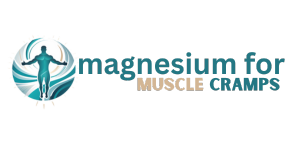Yes, prolonged computer use can cause hand and arm cramps. This is often due to repetitive strain and improper ergonomics while using a keyboard and mouse. Here are the key reasons and ways to mitigate them:
- Repetitive Strain: Constant typing or using a mouse can lead to repetitive strain injuries (RSI), causing muscle fatigue and cramps in the hands and arms.
- Poor Ergonomics: Incorrect positioning of the keyboard, mouse, or screen can lead to awkward hand and arm positions, increasing the risk of cramps and discomfort.
- Lack of Breaks: Continuous computer work without adequate breaks can exacerbate muscle strain and lead to cramps.
- Poor Posture: Slouching or leaning forward for prolonged periods can strain the neck, shoulders, and arms, potentially causing cramps.
To prevent hand and arm cramps related to computer use:
- Ergonomic Setup: Arrange your workstation ergonomically. Ensure your keyboard and mouse are at a comfortable height, allowing your wrists to be in a neutral position. The screen should be at eye level to avoid straining your neck.
- Take Regular Breaks: Follow the 20-20-20 rule – every 20 minutes, take a 20-second break and look at something 20 feet away. Also, take a longer break every hour to stretch and move around.
- Hand and Wrist Exercises: Regularly perform stretches and exercises for your hands and wrists. This can include wrist flexor and extensor stretches, making circles with your wrists, and gently stretching your fingers.
- Maintain Good Posture: Sit upright with your feet flat on the floor and your back supported. Avoid leaning forward or slouching.
- Adjust Keyboard and Mouse Use: Use a wrist rest to keep your wrists in a neutral position, and try to use light keystrokes. Consider using an ergonomic mouse or keyboard.
- Stay Hydrated: Drink plenty of water throughout the day to stay hydrated.
- Relax Your Grip: Be mindful not to grip the mouse too tightly or hammer on the keyboard.
If you continue to experience hand and arm cramps despite these measures, or if you develop persistent pain, numbness, or tingling, it’s advisable to consult a healthcare professional. They can assess for conditions like carpal tunnel syndrome or other ergonomic-related issues and provide appropriate treatment or recommendations.
Not answered your cramp question try these.